General Measure Technology Co. Ltd. (China) - Press Release: Today we are going to explain how to calibrate GMC-X802CD. This controller can be operated directly, or connected to the HMI for operation.
The weight calibration of dual packing controller GMC-X802CD includes zero and gain calibration, which involves parameter settings such as unit, decimal separator, division and weight range. During the calibration, the stability and the verification are important. Now, let’s get into the weight calibration process.
Before weight calibration, you need to confirm the unit, decimal separator, division, weight range and weights of calibration. In the main page, press enter into the menu, displaying CAL, then press enter to the calibration. Press the down arrow to switch parameters.
Attention:
- The maximum weighing range should cover the maximum weights to be measured, The weighing range affects the division value.
- It is better to choose the weights as 80% of capacity for calibration.
- During the calibration, you need to ensure the stability of scale for weighing accuracy.
The digits of decimal represent the accuracy of the weight. The more digits of decimal, the more precise the measurement is. But if there are too many digits after the decimal separator, it may cause errors leading to inaccurate measurement. Thus you need to set the appropriate decimal according to the specific situation. (e.g. Set 0.000 for weighing ranges below 25kg, and 0.00 for weighing ranges above 100kg).
The division value refers to the smallest value change that the instrument can display within the range. The smaller the division, the higher the resolution of the instrument. (Division value: 1, 2, 5, 10, 20, 50, 100, 200, 500 can be selected)
GMC-X802CD is a dual packing scale controller. Calibration process of A or B scale is the same. So this video only demonstrate the calibration process of A scale. Enter the CAL menu, press down arrow to switch to 1.5 A-ZERO (zero calibration of A scale). Empty the scale. The second line of display shows the current millivolt voltage of the load cell. When the A STAB light on, press the enter. The zero calibration is completed after displaying success. Then press the ESC to return to the main interface. The weight is 0.
Next, enter 1.6 weight calibration of A scale. Enter the CAL menu, press down arrow to select 1.6 A-LOAD (weight calibration of A scale). The first line of display shows the millivolt voltage relative to zero point and the second line shows the weight. Place a 2kg weight on the empty scale. When the A STAB light on, input the weight of 2kg, press enter. The weight calibration setting is completed after showing success. Press the ESC to the main interface to check if it shows the correct weights.
Take down all the weight. It displays as 0. Then put the weight on for verification, if the controller shows the current weight correctly, the calibration has been completed and succeeded. If not, you need to recheck the calibration steps.
That is the calibration process of GMC-X802CD
In the next video, we will demonstrate the operation of the GMC-X802CD applied to a linear feeder scale.











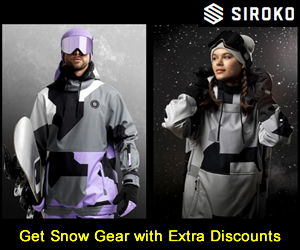





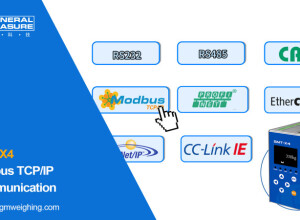






Interested? Submit your enquiry using the form below:
Only available for registered users. Sign In to your account or register here.