General Measure Technology Co. Ltd. (China) - Press Release: In this video, we are going to demonstrate GM9907-L2 calibration process.
GM9907-L2 is a touch-screen weighing controller for packing applications.
First of all, we enter the menu, where you can find the calibration, on which you can select the unit, decimal point, division value, and weighing range. They should be set according to the application.
There are two ways for calibration: weight calibration and material calibration. Let's take a look at the weight calibration.
Firstly, make sure that the scale is empty. After 【Stability Sign】 outputs, clicking 【Zero Calibration】, the weight display shows 0kg. The upper of the middle part displays the current scale absolute millivolts, the below is the relative millivolts. Then, put the 2kg weights, and click on the 【Weight Calibration】 when 【Stability Sign】 showing. Enter the weights of 2kg to complete the weight calibration process.
In the absence of weights or inconvenient to use weights, we can carry out material calibration. At this time 2.3kg weights are shown as 2.9kg, which is incorrect. Let's start the material calibration. Firstly, to ensure that the scale is empty. After 【Stability Sign】 outputs, click on the 【Zero Calibration】. Then click on 【Manual Fill】, before putting the materials on the scale, click on 【Manual Fill】 again to close the feeding gate and click 【Record Weight 】. After that, click 【Manual Discharge】to discharge the materials. Finally, you can enter the weight value of the materials that are weighed on the standard scale. We put the 2.3kg weights for verification, you can see the weighing data is correct. That’s all for the process of GM9907-L2 calibration.
In the next video, the workflow and the parameters setting of GM9907-L2 under the hopper mode will be demonstrated. We will continue to bring videos of the latest products. Subscribe to General Measure's channel. See you in the next video!









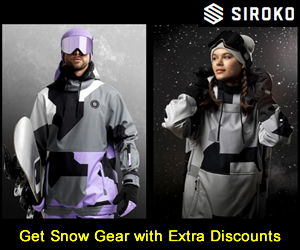







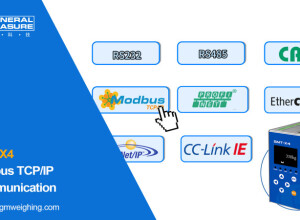






Interested? Submit your enquiry using the form below:
Only available for registered users. Sign In to your account or register here.